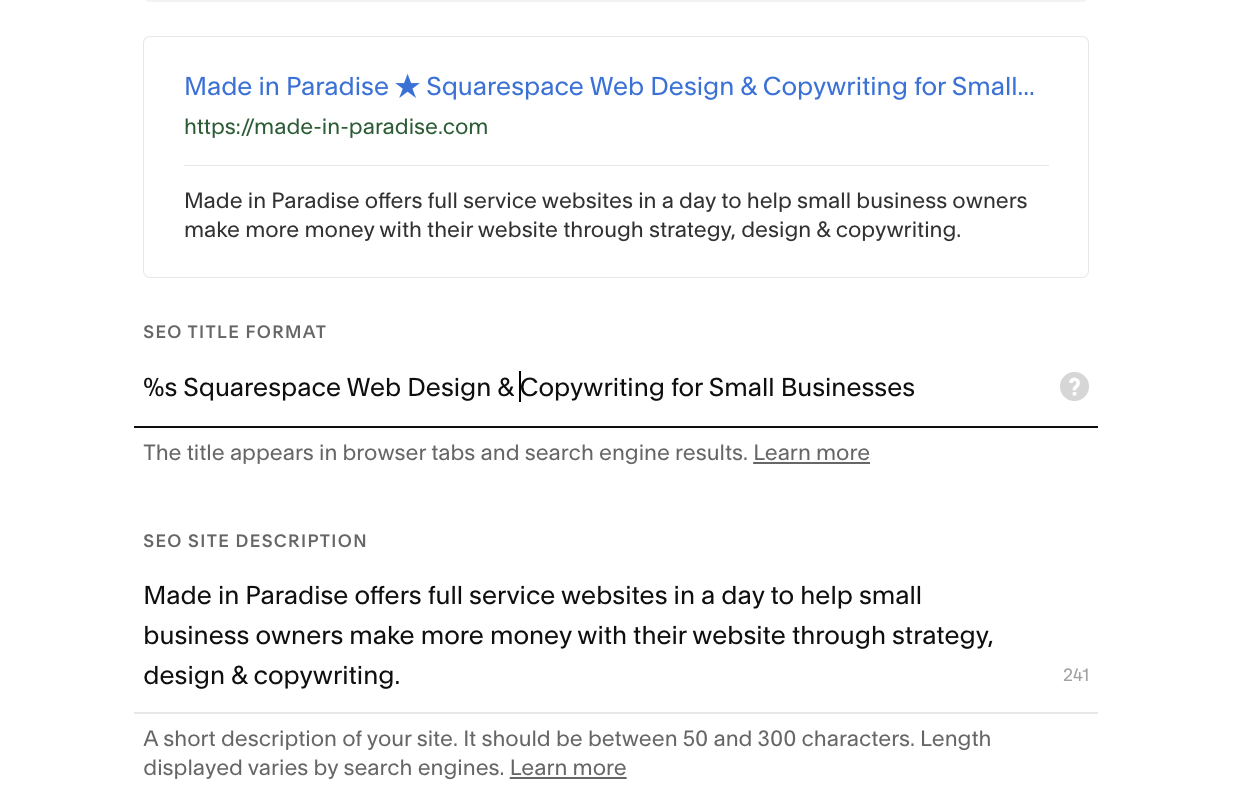What is SEO and how it works
How to improve Google search rankings
Backlinks, SEO, optimization, oh my…..
If you have ever felt overwhelmed or unsure about SEO, what it is and what exactly you can do about it— this is for you.
SEO is simply implementing certain techniques that will help your website be found easier through internet searches. Understanding the fundamentals of what search engines look for in ranking, and knowing what changes will put your site on the playing field, you increase the chances of appearing in relevant search results, attracting more visitors, and ultimately growing your business.
One thing I learned? Basic SEO is…. not so basic.
Yes, it can get WAY more complicated, and there are experts in this specific niche for a reason, but there is a LOT you can ~and should~ do on your own before moving on to advanced techniques or hiring a developer to help you out.
Here’s what’s inside:
(click any link to jump straight to that section)
SEO BASICS | Understanding search engines, ranking and keywords
ON PAGE SEO | Internal linking, URL structure, headers, titles, page descriptions, images, blogging
OFF PAGE SEO | Backlinks, social media, guest blogging and guest podcasting
TECHNICAL SEO | Site speed, mobile responsiveness, schema, security
LOCAL SEO | How to optimize your site to be found in local searches
MEASURING THE DATA | Tools and what key metrics to look for
FOR MORE HELP | Free SEO checklist, book a website audits, free website consultation
>>>There is a lot of information here. To break it down, I created an accompanying Website Self-Audit and SEO Checklist for easy implementation.
SEO Basics
Understanding Search Engines
*I’m going to be naming Google throughout this page because of analytics and resources, but the basic principles apply to any search engine.
Google uses an automated system called ‘crawlers’ to find and analyze websites. I imagine little spiders or robots literally crawling and exploring. Once a new web page is discovered, it’s ‘indexed’ or sorted and filed based on the content provided. This process is where Google will determine the quality of the content, what it’s about and ‘ranks’ how helpful it is.
Just like in a library when the librarian sorts books so that when someone is looking for something on a particular topic, the librarian has an uncanny ability to know exactly what would help them the most— even when there might be hundreds of other books/websites on the same topic.
You can choose whether or not each page of your site is discoverable by search engines. For example, it probably isn’t necessary that google finds your thank you page or terms & conditions. In Squarespace, you do this in the settings of each page.
Remember, Google’s main goal is to provide an exceptional experience for the user. It’s crucial to create content around that first, and then optimize for SEO. If you’re creating for SEO and not people, you’re doing it wrong and none of this will help you.
SEO Keywords
Think about keywords from the searcher’s point of view. What are the actual words that are being typed into a search engine? THESE are the words you need to be using all over your site. The most searched for words and phrases need to be front & center in your page titles, headings and image file names. Sprinkle them in all over… but in a non-spammy way. Write like a human and don’t hide words on your page. If you blog, this research needs to be done for every post you write.
Here are few places to look for keywords:
Pinterest & YouTube— I usually start here to get my research pointed the right direction.
Google Ads > Tools > Keyword Research— I move over here once I’ve got an idea of what I’m looking for.
Ubersuggest Chrome extention
Keywords Everywhere
SEMRush
How Search Engines Rank Websites
Once your content is created for the reader, and it’s indexed and sorted, there are ‘ranking’ systems in place to sort through. There are hundreds of factors that play into algorithms, and it’s ever changing. Once a search engine matches content with a searcher, it is then going to list the results in an order that ‘ranks’ them by what they feel is most helpful.
The rank is determined by keywords, relevancy, authority, expertise, consistency and quality of content and more. The weight of each of these depends on the nature of the search combined with the volume of competition. Keywords are the easiest way to match results to searches, so naturally those are going to play a critical role.
The user’s location, language and past search history also factor into the order of results.
Google wants to deliver high quality content to offer the best possible experience to searchers.
The first thing you should always do before putting anything on a web page, is make sure it’s something people want.
Google is very clear that they user experience key. Prioritize creating valueable, relevant, original content AND THEN optimize that for search engines.
On-Page SEO Techniques
On page SEO are things you can do within your own web pages. This includes things like optimizing images, using words that people are searching for and putting them in the right spots (yes it matters), well written page titles and descriptions and linking correctly.
The URL formatting and internal linking structure should reflect architecture and layout of the entire site
Importance of Internal Linking & URL Structure for SEO
Think of this part like the architecture of your site. You need to have a well thought out plan for what content goes where, and then a map that links everything together that is intuitive and makes sense. By doing this, you’ll not only cover Google’s main concern (user experience), but you’ll help the search engines understand what your site is about.
URL Structure for SEO:
Keep URLs short and easy to read with a structure that makes sense. Use (-) in between words and use keywords strategically. Think of the words after the .com as breadcrumbs. Examples:
Yoursite.com/cakes/wedding-cakes
Yoursite.com/cakes/birthday-cakes
Yoursite.com/blog/wedding-cakes/2024-april
Yoursite.com/blog/wedding-cakes/2024-may
Yoursite.com/blog/birthday-cakes/
INTERNAL LINKS:
Links to your site and within your site play a huge role in SEO as well. All links help your site get crawled quicker and more often. These links keep visitors on your site, and boosts your ranking by telling search engines you have a lot to say about relevant topics. You have much more control over on page links and this should be taken advantage of.
Use clear anchor text. Anchor text are the actual words on the page that the user sees and clicks on. Avoid language such as ‘click here’. Giving context to what’s on the other side of that link helps search engines better understand what it’s linking to.
Linking from a well performing page to a poorer performing page can help build that page’s reputation and show search engines it’s important.
Internal links are crucial to building the infrastructure of a well-designed site, which in turn makes you look like more of an authority to the search engines who are crawling your site
*More tips: Underline and bold links on your pages. There is a hierarchy to their placement— higher up in your content gives it more importance. Side bars and at the bottom portray less importance.
*It should be noted that placing links in other businesses to your site doesn’t hold as much weight. Ex: social media bios, blog comments, forums, etc. You can and should still do it, as long as it’s relevant. This helps drive traffic. But it doesn’t give more authority for your ranking.
Here are examples of a thoughtfully designed page and of a very disorganized page:
EXAMPLE OF A WELL STRUCTURED SITE
The header menu is uncluttered with only the most important links showing. Each page is placed where it makes sense.
EXAMPLE OF A DISORGANZIED SITE
I used a real-life example for this one! This site was so cluttered and disorganized, it made my brain hurt. There were so many buttons and links and drop downs that it was very overwhelming and I just wanted to leave.
Google sees the same thing. If a site is this disorganized, it has a hard time deciphering what it’s about and what’s important, and it won’t prioritze this is rankings.
Semantic Structure: Using Headers and Sub-headers Effectively
Using headings correctly organizes on page content to help make it clear to search engines what your site is about. This helps with accessibility and gives your content a hierarchy of structure and importance to the GoogleBots who crawl your site. You might see this as the term ‘semantic structure’.
headings
Headings should follow a format of Heading 1, Heading 2, and so on. You’ll see this abbreviated as H1, H2, H3-5, and body.
H1 is also your title and will be used only once on a page.
Use H2 under H1 for more context and sparingly when appropriate. Use H3 or H4 to break up body copy. Keywords are crucial in your headings, with the more important once hire up in the hierarchy.
Body copy is what makes up paragraphs and accounts for the bulk of the words on a page. This is the meat. Keep these lines skimmable by using lists, bullets and breaking up long paragraphs.
The size of headings will correlate to where they fall in the hierarchy, with H1 the largest and the body the smallest.
Keep the colors/fonts/formatting consistent for each type of text throughout your entire site. This is super easy with Squarespace!
SEO-Friendly Titles and Meta Descriptions
Title Tags and Meta Descriptions are the little blurbs that describe what your site and each page is about by using strategic keywords that users are searching for. This is your opportunity to make a good first impression with new visitors.
In Squarespace, you can set a site title for your entire website by clicking on the header then the edit button for the logo. You can also create a unique page title for each page under the settings for that page. You can have one per page, and it’ll show up in multiple places:
In a web browser tab. Hover over any tab and you’ll see a descriptive text pop up. That’s it.
Browser bookmarks. By default, the title tag will show up here too.
When you share a web page on social media or in a text message.
And in the search engine results page (SERP). This is where title tag matters the most. If Google matches a search with your web page, this descriptive line is crucial for whether or not someone clicks on your link. Think about this next time you’re searching for anything online.
Does SEO Title matter for SEO?
There has been ongoing debate for years on whether or using keywords in the title and description will effect search engine rankings, or simply influence click-through-rates (CTR—how many people actually actually click on that page). Google has stated in the past that meta descriptions are not considered in ranking.
HOWEVER, Google ALSO offers guidance on how to write good meta descriptions, AND they’re known to rewrite them for us ~often~, which tells me that they place extremely high importance on creating a high quality user experience. I will die on the hill that SEO title and descriptions matter greatly.
When writing Title Tags and Meta Descriptions, be sure to use the main keywords or phrases specific to that page and write to the searcher. Make it obvious that you have what they’re looking for. This is a time to be clear, not cute. Your goal isn’t just to ‘rank’, but to get the click.
Don’t miss this opportunity to match each page with more narrowed searches. If you don’t change this for each page, it will default to the site title.
To update the Title and Site Description in Squarespace:
Change the Site Title by clicking on any page > header > edit logo. (on this example, where ‘Made in Paradise’ to the left of the star comes from)
Change the Title Description: Settings > Marketing > SEO Appearance. (on this example, where ‘Squarespace web design & copywriting’ to the right of the star comes from)
Add in your description. This is the snippet that shows up in web searches under the URL.
This is what my page settings for SEO look like for this specific blog post.
Click on settings > SEO to update.
Optimizing Images for SEO
Optimizing images for SEO is important for several reasons. First, the size of large images can slow down page loading times, and unless you’re still carrying a Zack Morris phone, none of us have the patience to fix a snack while waiting for a page to load like it’s 1995. Second, images are being used in search results. Yep, definitely used this to figure out what kind of chickens my kids brought home from school when we started our backyard flock.
*It should be noted that any changes made to images need to be done before uploading to your site— this includes renaming files, resizing and editing.
KEYWORD PLACEMENT ON IMAGES
File names are the words you use when saving your image. Use dashes in between words. ‘100034.jpg’ doesn’t help an image get found on google. ‘golden-retriever-puppies-in-dallas-texas.jpg’ would be better here.
Image Titles provide context for search engines to know what it’s about. If you use images only on your blog page and hide the titles, then the data in the file name will be what tells Google about your image.
Alt text provides guidance for the visually impaired, and Google places a high importance on it. Make sure the information here is valuable and avoid keyword stuffing. On Squarespace, this is done when adding the image to the page. If alt text isn’t provided, it will use the file name.
IMAGE SIZES:
Images are measured in pixels and should always be clear. Reduce the size as much as possible without reducing quality. You can do this through sites like tinypng. Or if you have a Mac, go to Preview > Tools > Adjust Size. Note that you won’t get a hard answer on image sizes because of screen sizes and resolution. Here are some best practices:
Hero or banner images will be your largest, and use them sparingly. Keep them under 500KB. These can be in the range of 2500px x 1500px-ish.
Your logo should be about 1500px x 1500px
Favicon’s (the little picture in your browser tab) are recommended by Google to be square and multiples of 48: 48x48px, 96x96px, or 144x144px
The rest of your images should be in the 2000px X 1500px range. Keep them UNDER 150KB. Images less than 1500px wide will likely be blurry.
Don’t worry about PPI or DPI as that has to do with print quality.
*It should be noted that Google uses HTML to index your images and they need to be optimized for different screen sizes. The good news is if you use Squarespace, this is done for you. If you don’t use Squarespace, then make sure you are doing this correctly.
Blogging for SEO
Blogging is one of the absolute best strategies for SEO because you are continuously providing fresh and relevant content on your topic. If blogging is your marketing strategy of choice, here are some tips:
Create new content on a regular basis. 1X per week at the minimum to get started
Research your clients problems BEFORE you write anything so you know you’re writing about something that people are looking for.
Use keywords in the Title (H1) and all headings.
Add graphics that can double as Pinterest pins and social media posts. (Pro-tip: if you create them in Canva, you can post directly from there!)
Write for the skimmer by breaking your page up into easy-to-digest chunks with appropriate keyword rich headingshing
Don’t rely on AI. It’s the equivalent of spinach in your teeth and very obvious. It’s a great tool for outlines, ideas, pointing you in the right direction for stats or quotes— but everything needs to be written in your own words and researched thoroughly. It’s full of mistakes and wrong information.
Make sure to update the meta for SEO title and description for each blog post, or it’ll default to the site title & description.
Utilize categories and tags ~thoughtfully~ to help search engines understand how your blog is structured and how your content is related. Be careful & keep it simple as this can get out of hand quickly.
Off-Page SEO Strategies
Building High-Quality Backlinks
Just like internal links are crucial, back links are gold. Search engines really love as many links TO your site as possible. This tells them that your content is highly valuable and you’re a respected authority about the specified topic. This is very much a long game strategy and would take time and effort to promote your material. Here are some ideas on how you can get others to link to your site:
Go on podcasts or guest blog. Those content creators will certainly tell their audience where to find you.
Become a go-to resource for others as an expert on your topic. Create articles that others would use and link to from their own sites naturally.
Provide testimonials on your site or on social media and link/tag/notify the owner that you have done so. It’s in their best interest to share or link back to your review.
Network with like businesses and refer to each other on a resource page.
Reach out to local business chambers and community pages to be features or added to a resource page. There are some business directories under Local Search farther down this page.
Look for broken links on other relevant sites and reach out to them. No one likes broken links, so it’s a quick fix for them to link to your site if it has something to replace it with.
Social Media and SEO
If social media is part of your marketing strategy, then consider the effects it will also have on SEO for your web page.
First, know that anything you post publicly CAN be found through a web search— including your bio. Is it likely to show up? Probably not. Social media is only considered in ranking in very specific situations—specifically if someone is searching for the name of your business and you don’t have a website.
Can social media be an awesome traffic source and generate leads? Absolutely. Should you optimize your bio as much as possible? Yes of course. Even if you don’t come up in a web search, you may show up in an in-house search for keywords. And it’s never a bad idea to optimize as much as you can. You just never know what might help.
PS if you use linktree or any of those other link sharing sites— I HIGHLY suggest removing it and creating your own, or simply leave a link to your main freebie. Those sites are conversion killers.
Guest Blogging and Podcasting for SEO
One of the absolute best ways to grow your audience is through getting in front of other people’s audiences. I talk more about this on my free training on how to grow your email list with an opt-in and how to get eyeballs on it. Not only does this help get more views and generate traffic, but it also helps establish you as an authority in your niche with real life humans—and search engines.
Hey— sorry to interrupt, but…
This is long, I know. I condensed everything here and turned it into an accompanying SEO checklist, and it’s all yours for free. I also offer a website audits if you’d rather someone just tell you what changes to make. (limited availability)
Technical SEO
Improving Website Speed and Performance
If your site loads in less than 2.5 seconds, Google calls it ‘good’. If you fall under that, you don’t need to do anything else because Google considers search intent and value higher than going from fast to faster.
Websites that load within 1 second have the highest conversion rates, and that goes down for every second after that. What’s really crazy is that mobile and desk top DO NOT LOAD AT THE SAME SPEED. On average, a mobile site can take 22 seconds longer for the same page on desktop.
Remember, we’re creating for the user, not for the search engines. Which means the GoogleBots take note of this when crawling your site and account for this in ranking.
IMAGE SIZES: Use the above guidelines for image sizes to improve loading speed. If you are auditing an existing website, check and replace your banner or hero images first, then look at images over 1MB, then anything over 500KB. As you add new images, make sure they stay within the suggested paramaters.
Google considers a "poor" site anything that takes over 2.5 SECONDS to load
IMAGE FORMAT: Use JPEG or PNG as much as possible. GIFs are terrible for speed. WebP is becoming popular because of the lightweight nature of the files, but it’s not widely supported yet.
UNUSED CSS: If you have old code that’s not necessary anymore, remove it.
REDUCING HTTPS REQUESTS: This is a very advanced technique that you would need to hire a developer for. Basically, every time someone comes to your website, their server asks security a few questions about whether it’s safe to be here or not. Often, they have to ask several times to get the needed information, and this will slow your site down. You can check this through the inspect tool.
Use a CONTENT DELIVERY NETWORK: This is also more technically advanced. This is when you are on a shared network with where the sever that’s closer to the user delivers the site.
Check your web page speed on Google PageSpeed Insights to analyze speed on both mobile and desktop. This checks ONE page at a time—not a full site.
Mobile-Friendly Design and its Importance
The number of mobile users over desktop users has gone up steadily year over year. For 2023, an estimated 60% (Statica) of internet searches were done on a mobile device. Google accounts for mobile searches with every free tool they offer for us. If your website isn’t optimized for mobile, the internet will know. Here are some best practices:
make sure the images adjust to different screen sizes
keep the sites the same— don’t have some content on desk top and different content on mobile
continue using structured content
mobile sites are notorious for loading way slower than desktop, so it’s crucial to follow the guidelines for image sizes on this page.
check the layout on various screen sizes with a free app called Responsively.
Good news— if you’re using Squarespace, your images and canvases are automatically responsive. You still need to check them and arrange the layout, but you don’t have to do anything with code.
Using Structured Data (Schema Markup)
Schema markup is a form of microdata that helps search engines understand the content on your website better. This is when you see a snippet or side bar with extra information on it. Next time you search for something, notice there may be some results that appear enhanced with stars, reviews, hours, etc.
It's important because it improves your site's visibility, leads to more traffic, and boosts click-through-rates (CTR). It also explains to search engines what your site is about and gives context to exactly what your offers are. Setting this up is a bit of an advanced technique because it requires adding code to your site, but it’s really not as complicated as it sounds.
Here are some tips if you’re using Schema Markup:
Use Google's Structured Data Markup Helper to generate your code.
Copy the code and paste it onto your website. For Squarespace, this would be added as a code block on the page or within a product
Use Google’s Rich Results Tool to check your work
Make sure to use the most relevant yypes and mark up all appropriate elements: Implement the specific types of schema markup that are most relevant to your content, such as LocalBusiness, Product, Article, or Recipe. This helps search engines display rich snippets that match user intent. Marking up all applicable elements on your page, including ratings, reviews, prices, and availability
Use JSON-LD (JavaScript Object Notation for Linked Data) format for your schema markup. It's easier to implement and update, and it's the preferred format by Google. This is done by adding code to your site.
Ensuring Proper Website Security (HTTPS)
HTTPS is the security for your website. It protects the users privacy and your website integrity. This blocks spammers from stealing information about your visitors and it’s required, whether you sell products or not.
To use HTTPS with your domain, you need a certificate installed on your site. Your webhost may offer this, or you can purchase and install it on your own from Certificate Authorities. If you use Squarespace, this is included in your subscription.
Local SEO
Web searches for local businesses or products use different criteria to find a match. Search engines can even predict the intent of a local search, even when it’snot specified.
If you have a brick & mortar business, taking advantage of local SEO is a no brainer. 46% of all searches in Google are looking for a local business” (Search Engine Roundtable). AND 3/4 of those searches will result in a visit to the store that same day. (Google)
Here are some best practices for taking advantage of your local status:
Utilize your Google Business Profile (formerly Google my Business) Go to business.google.com to edit.
Make sure your name, addresss, phone number (NAP) and website are correct.
Ask for reviews regularly and respond to each one. If you can throw in some keywords in your answers while still sounding conversational, go for it.
Add your information to these places that serve Apple, Yelp, Bing, Google, Trip Advisor:
Common SEO Mistakes & Best Practices
Most of these are probably obvious, but the rules are here for a reason…
No keyword stuffing or hidden links— It used to work, but Google caught on. This is when you ‘hide’ keywords all over by making them the text the same color as the background, hiding under pictures, or stuffing keywords in the alt text of an image.
No spamming. Be clear and honest about what your site is about. No deceptive practices to trick people or help people cover up what they’re doing on your site.
Provide current and relevant information. Update your blog posts when needed.
Create original works, courses, blog posts, sites, etc
Don’t be deceptive, buy or sell links, use false reviews or impersonate anyone else.
Understand site structure and use it thoughtfully
Don’t be misleading in your titles and deliver what you promise.
Measuring SEO Success: Tools and Metrics
Tracking data is the only way to know if your efforts are working. Google Analytics is free for anyone and is supposedly the most accurate. Your website builder likely has built in analytics. You can hire someone to do this for you on a regular basis.
Google Search Console is a free tool that helps you maintain and track how your website is found in Google search results. This tells you if there are any indexing errors, debut URLs, check for security issues, and allow you to inform Google about a site migration. Use Core Web Vitals report to check user experience. GSC helps you prioritze pages that need updates,
Google PageSpeed Insights allows you to check your web page speed for both mobile and desktop.
SEO Space is a plugin for Squarespace that offers on-site SEO audits. (free and paid plans available)
Google Analytics is also free and provides more in depth information about your visitors and their browsing habits (where they live, what actions they take, what brought them to your site, etc
Lighthouse checks for speed, SEO and accessibility. Go to any URL > Inspect > View > Developer > Developer Tools > Analyze page load. You’ll receive a score and list of suggested improvements. Note that this is best done in an incognito browser if you have any extentions running in the background.
Your website builder may have built in analytics and reporting
* I recommend linking Google Search Console AND Google Analytics together for impactful reporting
Remember, once you’re happy with your SEO strategy, give it 3-6 months of tracking data before using that to make changes. This.is a long game. Here are key metrics you should track on a regular basis:
Organic traffic
Total Clicks: how many clicks to your site from an internet search
Total Impressions: the number of times your page appeared in a search result
Average position: your ranking in the search results
Average CTR (click-through-rate): how many clicks you are receiving from the search to your site.
What words you are appearing in search results for (on GSC, go to Performance > Queries > Search Results)
Investing in SEO is a long-term strategy that can yield substantial benefits for your website and business. While the process may seem complex and the silly algorithm ever-changing, it’s worth the effort if being found through search engines is important to you.
By focusing on people first, high-quality content, optimizing technical aspects, and engaging in effective off-page strategies, you can enhance your website's visibility and attract a steady stream of organic traffic. Remember, SEO is not a one-time effort but an ongoing commitment to improving your online presence.
Need more help?
>>> Ready to DIY your website? Here’s a FREE content workbook so you know what to put on it. cost: $0.00.
>>> Already working on your website and need a checklist to make sure you have everything covered? Grab this website self audit/SEO checklist I made just for you. It’s free.
>>> Or is this overwhelming and you’d like someone else to audit your site? I can do that too— sign up for a website audit right here. I’ll report back with findings and suggested changes within 5 days. *limited availability
Did you know Dubsado is free for your first the 3 clients?
Use the code PARADISE for 30% off your first year or month when your trial is over!
[free] SEO Checklist
Everything from this article, but condensed.
Audit your own site with this handy-dandy checklist.
Howdy friend! I’m glad you’re here.
Around these parts, you’ll find online support for home-grown businesses who want to make more money with their websites and newsletters.
When I’m not wrangling kids, I’m likely drinking my 4th cup of coffee while scouring the world wide web to bring you the latest content on marketing, automations, messaging, simplifying…. so you can close that laptop, be more present, and make more money.