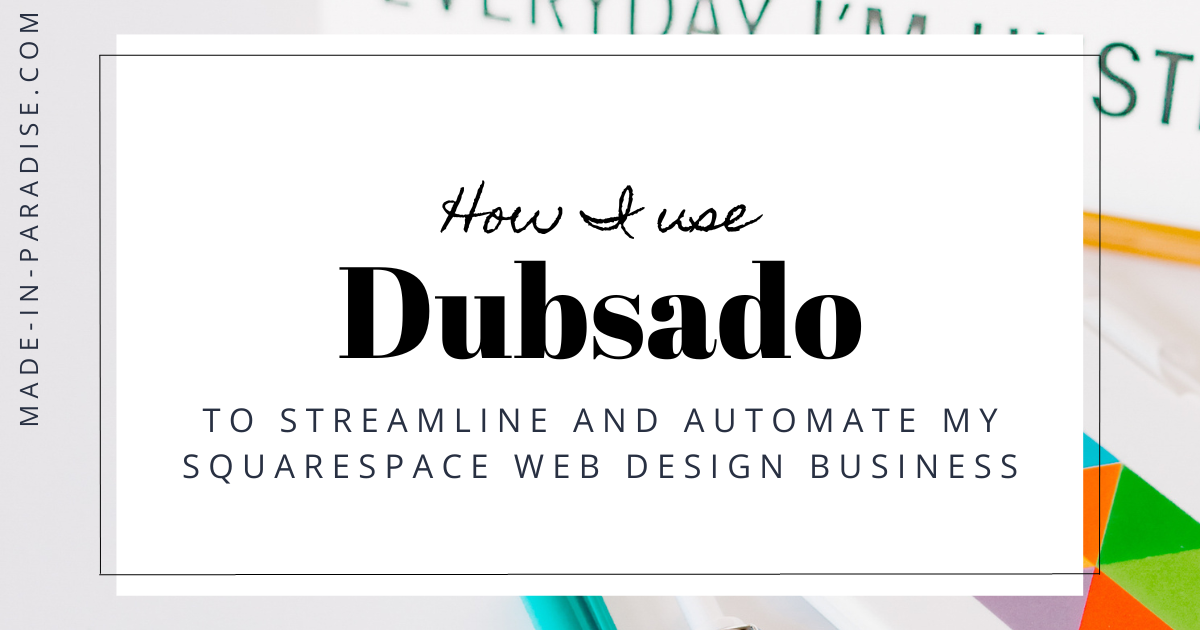Steal my EXACT client processes as a web designer
4 ways I use Dubsado to automate my web design business
Have you ever had someone ask for more information on your business and you feel sudden panic because you unsure of what to say/where to send them/how to respond?
You might have frozen and squeaked something out that got your first few paying jobs… but now? Well, the squeaking and panicking is replaced with laying up at night, wondering if the lead you responded to 2 days later will bother responding. You know there has to be a better way.
Marching to my own drum—I did things a tiny bit backwards. When I started my web design business, I dove so deep into Dubsado that I pivoted to provide CRM setup services instead. It was 2 years before I found my way back to the original plan. 🫣🤷🏼♀️
Now? I’m so thankful for those 2 years of setting up Dubsado for other web designers, coupled with knowing best practices from taking business classes specifically for web designers AND using all these practices in my own business.
With no further ado, here is exactly what I do to automate and streamline my client processes as a web designer:
01 | THE INQUIRY PROCESS
The EASIEST thing to do if someone is interested is to send them to your web page to book a consultation. There are 2 common ways for new leads to swirl into your world–either through scheduling a consultation or straight-up booking your services through a public proposal. I personally have BOTH options on my website–here’s how I set up both:
HOW I SET THIS UP:
I created a Dubsado scheduler and attached a contact form (lead capture form) on the advanced tab. I wrote an email confirmation (to send immediately) and reminder (that sends 24 hours prior) in my canned emails section and added them to the scheduler.
After clients select a date & time, they will fill out the contact form (this creates a new project). If you do video conferencing, make sure to have it set up, toggle it on the scheduler, and add the link to your confirmation and reminder emails.
Embed the scheduler on your website and voila - couldn’t be easier for your new lead.
*BONUS You can also setup a public proposal if you want to give the option of skipping the discovery call! I use both of these bc I’ve found that some people don’t like discovery calls, they’ve done their research, know what they want, and are ready to rock n roll. Some clients may not be as ready to book immediately and prefer to have a consultation first.
Want to see this in way more detail and with screenshots? I have just the thing—Click HERE
02 | THE BOOKING PROCESS
I won’t go far into the consultation call itself, but I do make sure to outline my processes and select a project date while we’re talking. Selecting a project date at this time is twofold: it allows me to get it into Dubsado (trigger for workflows, payments, etc) and my calendar (blocks the dates) as soon as possible AND it puts the client into “we’re doing this” mode.
After your consultation call, follow up as soon as possible with a proposal. DEFINITELY send this the same day! I send a proposal to the client with a personalized email, letting them know how excited I am to work with them and give a brief outline of next steps and goes over THIS 3 step booking process that makes it SO easy for the clients and for me:
Client selects packages on the proposal and submits it.
Upon submission, the client is taken to the service contract, where select info is auto-populated (package, pricing, address, etc) via smart fields. It seriously works like magic! Client electronically signs the contract.
Then the client is taken to their invoice, with a payment plan and they pay the retainer fee that’s outlined in the contract.
HOW I SET THIS UP:
I set up my web design packages, my payment plan, and my services contract in the templates section of Dubsado.
I created a proposal template, attached my contract in the settings of it, and toggled on the invoice. I also included the package options for clients to choose from. You have the option to turn on the payment plan from this page, but I personally use workflows have my payment plans there. (Is this something I should dive more into? Lmk!)
Open the client’s project and update their project date. Manually send the proposal with a custom email, or apply your booking workflow if you’re using workflows.
03 | THE HOMEWORK/PREPARATION PROCESS
Once the client is officially booked, I will send them a very detailed welcome email. This email is automatically sent once the proposal is submitted ✔, the contract is signed ✔ and the retainer is paid ✔. If those 3 things don’t happen, then this doesn’t send. In that case, a reminder email would be sent instead. Here’s what’s in my welcome email:
A detailed timeline of what’s coming with dates.
A link to schedule our strategy call (this is 60-90 minutes where we will dive deep into the planning phase of the project).
A link to their homework with a due date.
A link to their invoice so they can view it and make payments at any time. I get asked what my payment plan looks like and it’s this: I require a retainer to hold their date and they have up until project completion to pay the remainder. They’ll get a reminder before the balance is due and a receipt every time they make a payment. (Should I dive deeper into this?? Lmk)
04 | THE COMPLETION, SUPPORT AND FEEDBACK PROCESS
Now I’m going to skip to the end… AFTER work is complete, then I have one more workflow that I ALWAYS use inside Dubsado. This is to check in, ask for feedback and share my referral process. This can all be done manually if you’re on the starter plan.
HERE’S HOW YOU CAN DO THIS:
Write a wrap-up email that and schedule to send within 24 hours of project completion inside the workflow. I remind clients of my support policy, what to do if they need more help, etc.
Create a testimonial form template and write an email that will deliver it. I recommend sending this fairly soon after project completion - about 3 days later
Ask for referrals–Write an email asking for referrals and share a link that they can give to friends. If you have a discount code, include that. I like to send this one about a week after.
Support ending email: Send this when your support period is wrapping up. Let your client know what to do if they need further help, if you have a maintenance plan or anything similar, and also explain your referral process. Leave a link that they can share with their friends and include a discount code (Create the discount code in Dubsado)
Either send each of these pieces manually from inside the client's project -OR- use a workflow to automate all of them. I love using a workflow because (just like with inquiry responses) I am 1000% likely to forget if I don’t automate this. One great thing about Dubsado workflows is that you can trigger based on if a form was filled out or not. So if your client did NOT do the testimonial form, then you can trigger it to send again.
ALWAYS ASK FOR TESTIMONIALS!
A report from Spiegel Research Center found that displaying reviews can increase conversion rates by 190% for lower-priced items and 380% for higher-priced products, so absolutely create a way to ask for testimonials.
One thing is for sure - using Dubsado makes me look so professional to my clients. I love the feeling of knowing my CRM has got my back and I’m not piecing together random apps that don’t really talk to each other. Once it’s set up, it runs while I sleep. Waking up to new clients makes a pretty dang good cup of coffee!
There ya have it! How I use Dubsado to manage my clients and automate my web design business in 4 simple parts: when a new lead inquires about my services, how I book new clients with almost zero effort, the content gathering/planning stage, and the easiest way ever to wrap up a project, get referrals and never miss asking for testimonials.
Have you tried Dubsado yet? I put together a free Dubsado Challenge to help you get your account setup correctly from the get-go. Get it HERE.
Did you know Dubsado is free for your first 3 clients? Use the code paradise for 30% off your first year or month when your trial is over!
[free] streamline your client communication with dubsado
Dubsado is hard to set up and clunky.
I said what I said. And I’m a Certified Dubsado Specialist.
Want the exact steps I take with every client build? It’s yours:Investment : free
Did you know Dubsado is free for your first the 3 clients?
Use the code PARADISE for 30% off your first year or month when your trial is over!